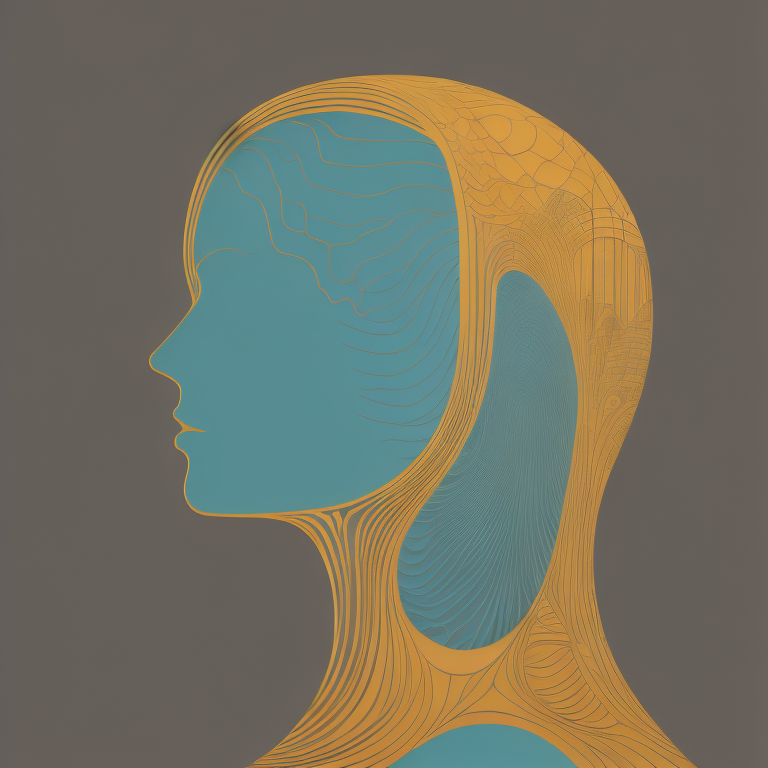Create dynamic data visualizations in the social, physical, and computer sciences with the Circos data visualization program.
* Transform simple tables into engaging diagrams
* Learn to install Circos on Windows, Linux, and MacOS
* Create Circos diagrams using ribbons, heatmaps, and other data tracks
In Detail
Companies, non-profit organizations, and governments are collecting a large amount of data. Analysts and graphic designers are faced with a challenge of conveying data to a wide audience. This book introduces Circos, a creative program to display tables in an engaging visualization.
Readers will learn how to install, create, and customize Circos diagrams using real-life examples from the social sciences.
"Circos Data Visualization How-To" is a friendly, hands-on guide to creating diagrams with step-by-step instructions. Although Circos was originally created for genetic research, this book emphasizes using Circos in the social sciences. We will walk through the process to install, create, and customize diagrams.
The book provides step-by-step instructions to installing Circos on your computer, transforming data sets to use in Circos, and creating diagrams in the social sciences.
You will learn how to transform ordinary tables into engaging diagrams. We will walk through the installation process on Windows, Linux, and Mac OS. We will also learn how to transform raw data into a Circos-friendly format. The book is written as a friendly, hands-on guide so new users can walk through the installation and diagram-creation process.
Readers will understand how to create Circos diagrams, from organizing data through to creating diagrams.
What you will learn from this book
* This book is targeted to data visualization enthusiasts from all backgrounds
* Installing Circos on Windows, Linux, and Mac OS
* Organizing data to use with Circos
* Creating links and ribbons to visualize data in Circos
* Customize the format of Circos diagrams
* How to use Circos data tracks
* Apply Circos diagrams for use in the social sciences
* Format Circos diagrams with automatic rules
Approach
Recipes that follow a problem-solution approach. It's a friendly, hands-on guide to creating visualizations with step-by-step instructions.
Who this book is written for
This book is targeted at statisticians, analysts, and graphic designers with an interest in data visualization. The author does not presume any experience with Circos and steps through the installation and diagram creation process.
Book Category
Android Developer / Asp.Net / Asp.Net MVC / Blockchain / C# / C++ / Computer Science / Database / Game Developer / Java / JavaScript / jQuery / Linux / Maven / MS Sql / MySQL / Networking / Oracle / PHP / Python / Spring / VB.Net / Visual Studio / Web Developer
LATEST BLOG POST
HRIS: Payroll Process
The payroll process involves calculating and disbursing employee salaries, wages, and benefits on a regular basis. Stay updated with employment laws, tax regulations, and other relevant compliance requirements to ensure accurate payroll processing and avoid penalties or legal issues.
HRIS: Timekeeping Process
Implementing an effective timekeeping process helps ensure accurate payroll calculations, compliance with labor laws, and fair compensation for employees' work hours. It also provides valuable data for analyzing workforce productivity and resource allocation.
HRIS: Recruitment and Training
Recruitment and training should be ongoing processes to attract and retain top talent and ensure the team is equipped with the necessary skills and knowledge to meet organizational goals.
HRIS: Human Resources
Human resources (HR) is a crucial department within an organization that focuses on managing and developing the people who work for the company. The HR department is responsible for various functions related to employee recruitment, hiring, training, performance management, benefits administration, and employee relations.
Understanding the Basics of Payroll Processing
Payroll processing is the administrative task of calculating and distributing employee salaries and benefits. It involves several steps, including collecting and verifying employee time and attendance data, calculating wages and deductions, and generating paychecks or direct deposits.
DTR Timekeeping Tips: Do's and Don'ts
Employers must keep accurate records of non-exempt employees work hours to comply state and local laws. This straightforward process can become complex when employees start work early or leave late, travel for business, participate in company trainings, and use mobile devices to remain connected to work after-hours.
Employee Timekeeping: Tool to Improve Efficiency and Accuracy
Overall, implementing a reliable timekeeping tool can significantly improve efficiency and accuracy in employee time tracking. It streamlines processes, reduces errors, ensures compliance, and provides valuable data for decision-making.
Automate Loans Deduction using Payroll Setup
By following these steps, you can automate loan deductions using payroll setup, saving time and ensuring accuracy in loan repayments for your employees.
Transforming HR into Digital Through Technology
By embracing technology and digitizing HR processes, organizations can streamline operations, improve employee experience, and enable HR professionals to focus on strategic initiatives that drive business success.
Timekeeping and Attendance Setup
Specific setup and configuration of your timekeeping and attendance system will depend on the unique needs and requirements of your organization. It's important to adapt these steps to fit your specific circumstances and consult with HR professionals or software providers for guidance.
Free Online Tools
- Mortgage Calculator
- Alphalist Conversion to BIR .Dat File Format
- BIR Alphalist .Dat File Conversion to ITR Form 2316
- BIR Relief Purchases Dat File Conversion
- BIR Relief Sales Dat File Conversion
- BIR Relief Importation Dat File Conversion
- SSS R3 File Generator Monthly Payment
- DTR Biometric Finger Scanner Time & Attendance System Free Download
Related Programming Books
Disclaimer
Programming books display here are property of respective owners. All information about the book published in this website is in good faith and for general information purpose only.
Please support author by buying hardcopy to the nearest book store in your place or order books in publisher websites.